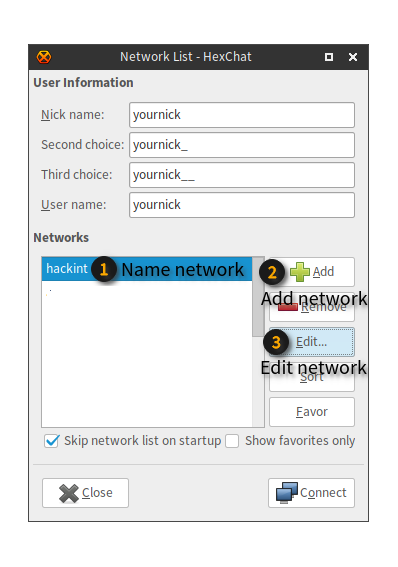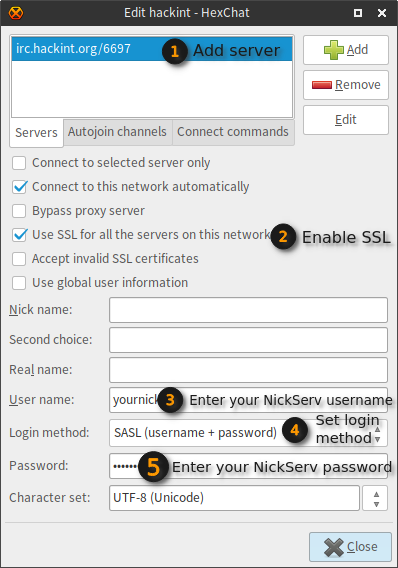Connecting
When connecting directly from the internet, please set up your client to use the round-robin DNS at irc.hackint.org. We require you to use TLS on port 6697.
Certificate Verification
Please make sure you don't disable SSL/TLS verification. You're putting not only yourself but also others at risk, by silently allowing Man-in-the-middle attacks and leaking potentially private conversations.
All our IRC servers are using 4096 bit RSA keys, with certificates signed with sha256 signatures from Let's Encypt. In general their root certificates should already be a part of your local trust store.
For more information you can read up on Let's Encrypts trust chain.
Quick setup guide
We support IPv6 connections, require TLS connections and encourage SASL Authentication (PLAIN and EXTERNAL). The examples below show how to enable SASL PLAIN, which is the easiest among the preferred ways for authenticating.
WeeChat
Start by adding the hackint network and our round-robin hostname.
/server add hackint irc.hackint.org/6697 -ipv6 -ssl -autoconnectIf you already have an account wiht NickServ you can login via SASL PLAIN, if not skip this step.
/set irc.server.hackint.sasl_mechanism PLAIN
/set irc.server.hackint.sasl_username <login>
/set irc.server.hackint.sasl_password <password>Finally save and connect.
/save
/connect hackintirssi
/network add -sasl_username <login> -sasl_password <password> -sasl_mechanism PLAIN hackint
/server add -auto -net hackint -ssl -ssl_verify irc.hackint.org 6697
/save
/connect hackintLeave out -sasl_username, -sasl_password and -sasl-mechanism if you haven't registered with NickServ yet.
HexChat
- Open the "Network List" (HexChat -> Network List)
- Click Add and name the new network hackint
- Click Edit... and set the following parameters:
- Click Add and fill irc.hackint.org/6697 (You have to press enter after filling the server address field!)
- Check Use SSL for all the servers on this network
- Uncheck Use global user information
- If you have already registered with NickServ:
- Enter your NickServ User Name
- Choose "SASL (username + password)" login method
- Enter your NickServ password
- Close the network edit window and click Connect